📄 How to Update and Generate Reward Letters in Your Comp Cycle
Updating your reward letter templates and generating letters for employees is easy in Pequity. Just follow the steps below:
✅ Step 1: Access Reward Letter Templates
-
Navigate to Comp Cycle Settings > Reward Letter Templates.
-
Locate the template you'd like to update and copy the Template Name for reference

📁 Step 2: Upload Your Updated Template
-
Select your updated .docx template from your files.
-
Upload it under the corresponding Template Name in your Reward Letter Templates section.

👥 Step 3: Generate Reward Letters
-
Go to the Employee Workbook in your cycle.
-
Use the Filter to select All Employees.
Click Generate Letters.
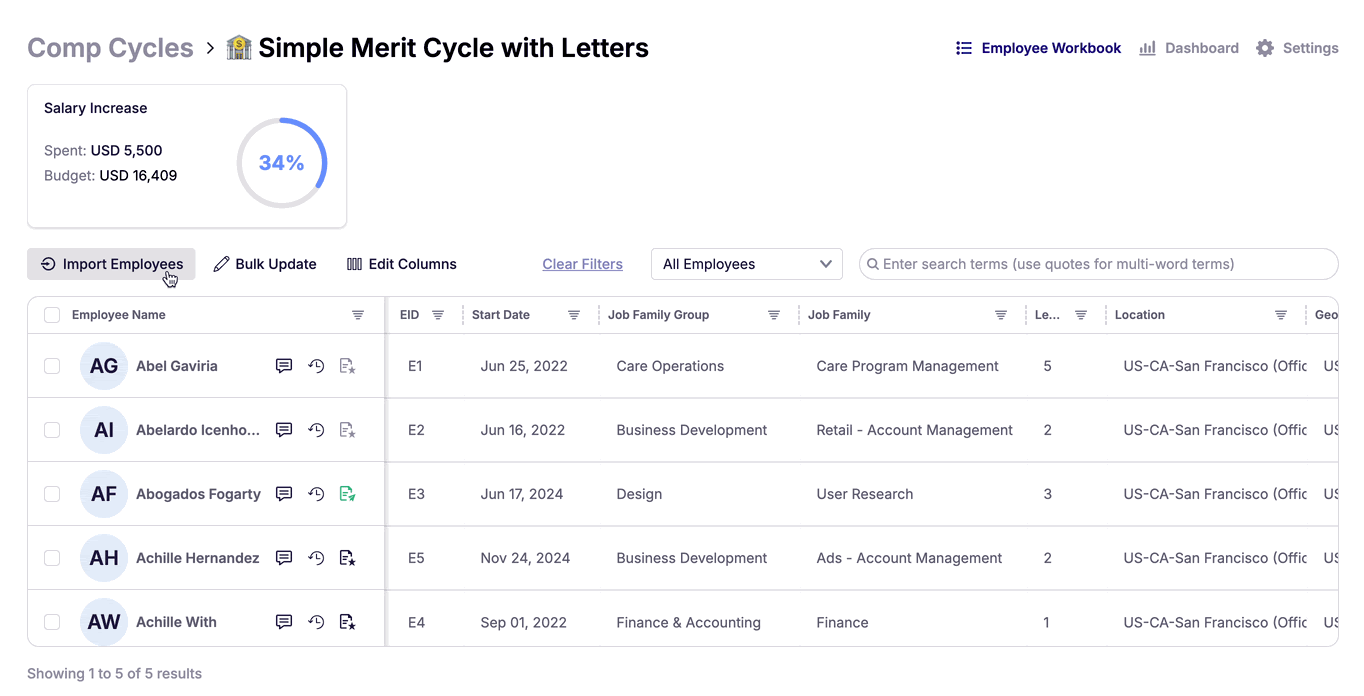
📬 Step 4: Share Letters with Planners
You now have two options:
-
Allow planners to download reward letters directly.
-
Or, send them via email straight from the tool. 🎉
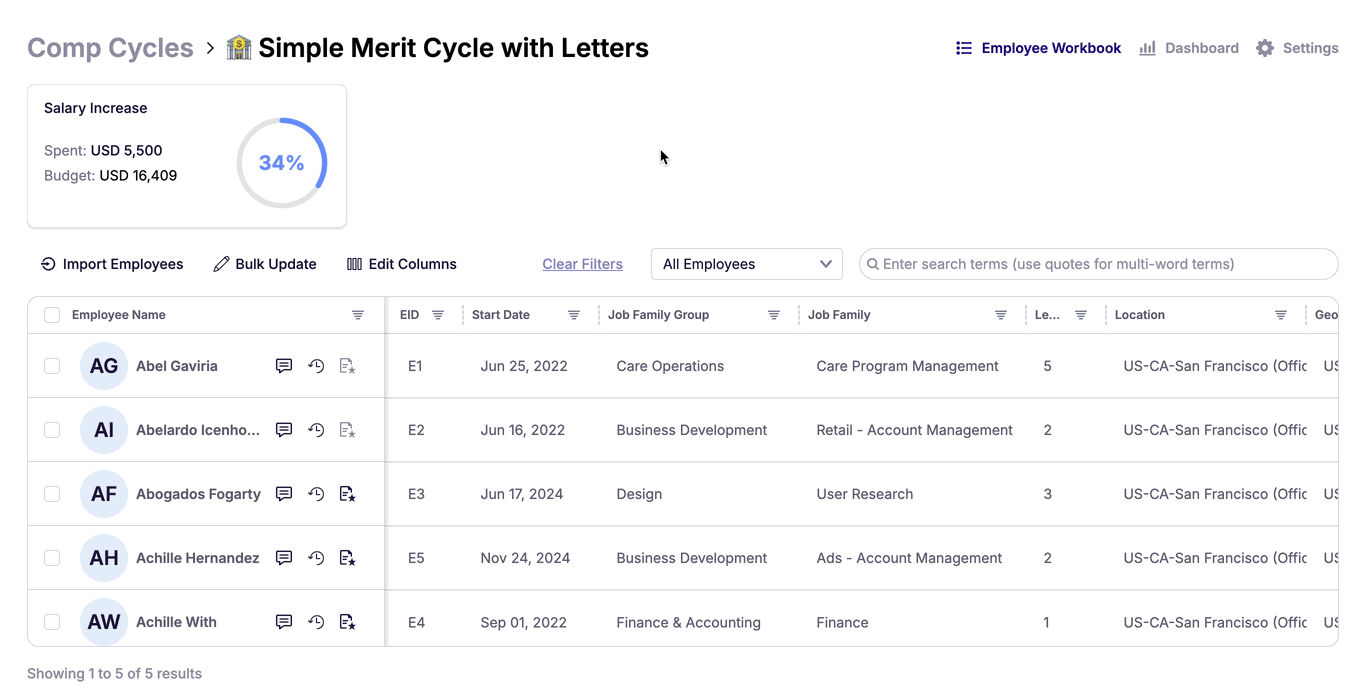
🎊 That’s It!
Your letters are now ready to go! If you need further support or run into any issues, feel free to reach out to our team.
.png?width=202&height=50&name=Logo%20(1).png)