Pequity's Formula Copilot Guide
Pequity’s Formula Copilot is a powerful assistant designed to help you create, understand, and troubleshoot formulas directly within your compensation cycle. Whether you're building bonus logic, reviewing conditions, or need help debugging an issue, Formula Copilot is here to assist — instantly and in context.
🧮 Using Formula Copilot in Pequity
✅ How to Access Formula Copilot
Follow these steps to get started:
-
Open Your Compensation Cycle
Navigate to the specific compensation cycle you’re working on in Pequity. -
Click "Edit Columns"
This opens the table view where you can manage your formula-enabled columns. -
Locate the FX Button
Scroll to the right side of the table. You’ll see an “FX” (Formula) button associated with your calculated columns.
Launch the Copilot
Click the FX button to open the Formula Copilot panel. This assistant will appear on the screen, ready to help.

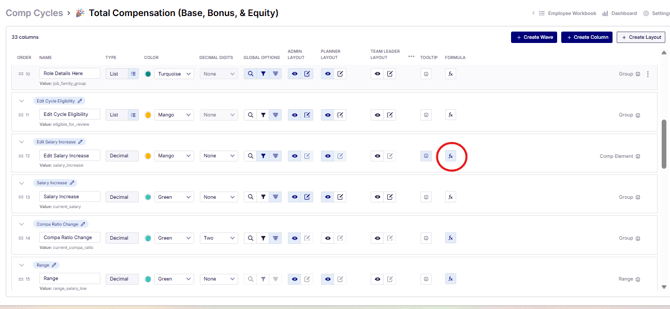
💡 What You Can Do with Formula Copilot
Once the assistant is open, you can:
-
Ask for help building formulas (e.g., "How do I calculate a 10% bonus on base salary?")
-
Understand existing logic in any formula column.
-
Troubleshoot errors and get suggestions for fixing them.
-
Explore advanced use cases — such as tiered bonus calculations, conditional overrides, and more.

Formula Copilot gives you intelligent, contextual answers based on your current compensation data and formulas — helping you move faster and with more confidence.
.png?width=202&height=50&name=Logo%20(1).png)