How to Set the Naming Convention for Reward Letters
Need a specific naming convention for your reward letters? Pequity makes it easy to customize how your generated files are named!
Some systems require a particular format when importing reward letters. To update the naming convention directly in Pequity, follow these steps:
- Navigate to your cycle’s Edit Columns page.
- Find the “Reward Letter File Name” field.
- This is a standard field that controls how your generated reward letters are titled.
- Add your desired naming logic.
- For example, you can use:
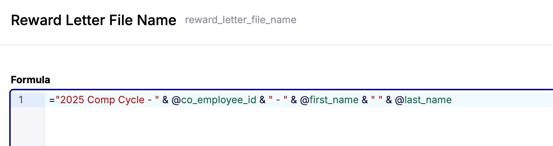
- This setup will generate file names such as: 2025 Comp Cycle - 12345 - Chandler Bing
- For example, you can use:
- Don't forget to hit Save!
- Validate that this field shows the new naming convention.
- Generate the letters and verify that the letters are now using the latest naming convention.
That's it, you're all set! 📨
.png?width=202&height=50&name=Logo%20(1).png)