How do I use Pequity's Comp Cycle Formula Copilot?
Pequity’s Formula Copilot is a smart, intuitive assistant built into your compensation cycles to take the complexity out of formula creation. Whether you're a seasoned comp pro or setting up your first cycle, Formula Copilot is here to simplify, clarify, and guide every step of the way.
🧠 What is Formula Copilot?
Formula Copilot is an AI-powered assistant that enhances your compensation workflow within CompCycle by helping you create, understand, and troubleshoot formulas directly within the platform. Designed with HR and compensation professionals in mind, Copilot ensures that working with formulas is no longer a barrier—but a strategic advantage.
🧭 How to Access Formula Copilot
Getting started is quick and seamless:
-
Go to your compensation cycle in Pequity.
-
Click Edit Columns.
-
Scroll to the right side of the table and click the “FX” (Formula) button.
Your Copilot assistant will pop up—ready to help you!


From there, you can ask anything:
-
“How do I calculate bonuses based on performance?”
-
“What’s the logic in this formula?”
-
“Why is my output returning an error?”
Copilot responds instantly and contextually—so you never have to leave your workflow.

🔍 Key Features
1. Step-by-Step Formula Deconstruction
Complex formulas? No problem. Copilot breaks them down into easy-to-understand parts:
-
See how each component contributes to the overall logic.
-
Learn what each function, variable, or operator is doing in real-time.
-
Perfect for users who want to learn as they build.
Example: Instead of just showing
IF(PerfRating >= 4, Salary * 1.1, Salary * 1.05), Copilot explains the condition, outcomes, and why the logic matters.
2. Context-Aware Recommendations
Copilot doesn’t just suggest formulas—it suggests the right formulas for your scenario:
-
Pulls from the visible columns and settings in your current cycle (e.g., performance ratings, compa-ratio, bonus targets).
-
Offers recommendations based on your organizational logic and historical setups.
No more guesswork—just relevant, tailored support.
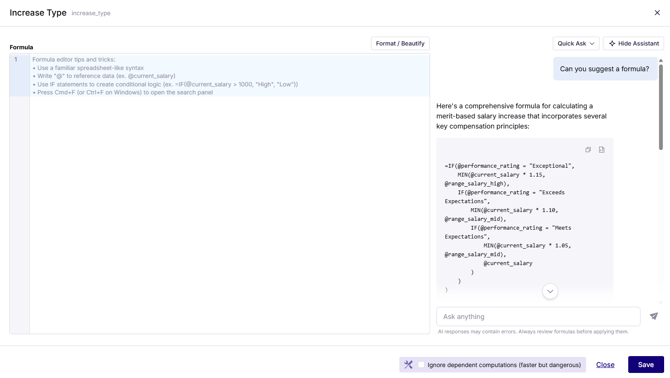
3. Error Correction and Troubleshooting
Get instant help when things go wrong:
-
Highlights syntax issues or logic errors directly in your formula.
-
Offers AI-driven suggestions to correct mistakes, complete with explanations.
-
Reduces time spent debugging and increases confidence in your outcomes.
4. Interactive Support and Clarification
Have questions? Just ask.
-
Get in-platform responses to queries like “What does this part of the formula do?” or “How do I calculate equity refresh based on tenure?”
-
No need to leave the screen or dig through documentation—Copilot is conversational and accessible on the fly.
🎯 Why Use Formula Copilot?
-
Faster cycle setup with fewer errors.
-
Upskill your team as they build and refine logic.
-
Ensure consistency across formulas and cycle logic.
-
Enhance transparency in comp decisions and formula interpretation.
🛠 Need Help?
If you have questions or feedback, reach out to your Customer Success Manager or contact our support team directly in-platform. We're excited to see how Formula Copilot helps elevate your comp cycles!
.png?width=202&height=50&name=Logo%20(1).png)