Archiving a Cycle in Pequity
Admin users have the ability to archive any Compensation Cycle at any time. Archiving a cycle will:
- Hide it from all non-admin users, even if they previously had access
- Make the cycle un-editable going forward
This action is useful for closing out completed cycles while preserving historical data for reference.
STEPS TO ARCHIVE A CYCLE:
- Navigate to the compensation cycle you wish to archive

- Click Settings

- Select End Cycle

- Click End and Archive Cycle to finalize

Other way on how to Archive a Comp Cycle
Follow these steps to manage your archived compensation cycles in Pequity:
-
Locate Comp Cycles
-
At the upper left of your screen, under the Comp Cycle title, you’ll see two tabs: Active Cycles and Archived Cycles.
-
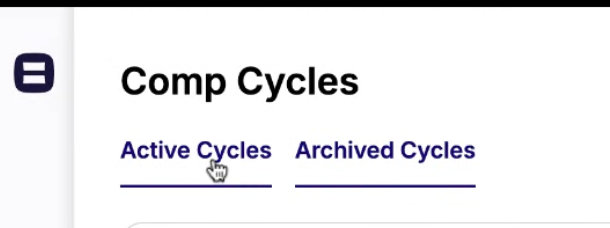
2. Open Archived Cycles
-
-
Click on the Active Cycles tab to view a list of all cycles that are still active
-
a. Choose the Cycle
-
-
Find the active cycle you want to manage.
-
Click the three dots (⋮) menu next to that cycle.
-

b. Select an Action
-
-
Archive – Restores the cycle and moves it back into your Active Cycles list.
-
Delete – Permanently removes the cycle from Pequity. This action cannot be undone.
-
3. Final Prompt Check will be shown to confirm your changes.

Once Archived, the Cycle will no longer be visible or editable for Non-Admin Users.
.png?width=202&height=50&name=Logo%20(1).png)