How to enable Multi-Factor Authentication for your users in your Pequity platform
Guide to enable MFA for all Pequity users.
Alert! |
You must be a Company Admin in your Pequity instance to complete these steps. If you are not, please contact your Company Admin to request to have this enabled. |
1. If you are a Company Admin, log into your Company instance. https://[Company].pequity.app
2. Navigate to your account "Settings"
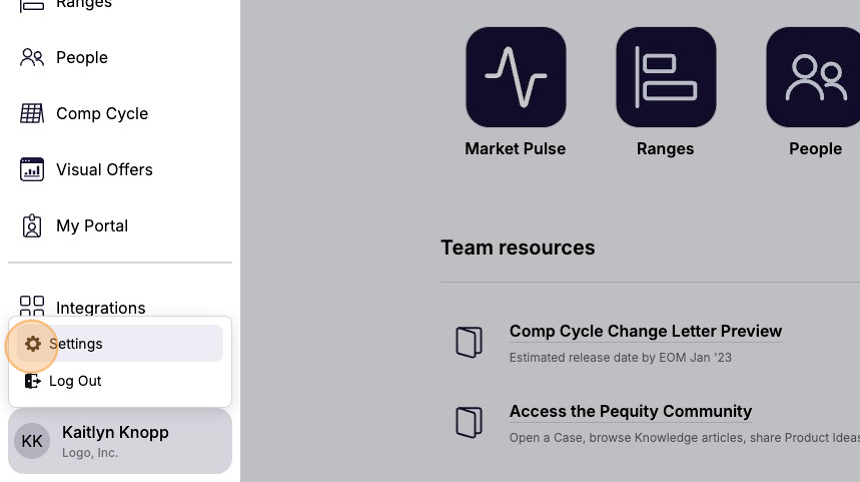
3. Click "Security"
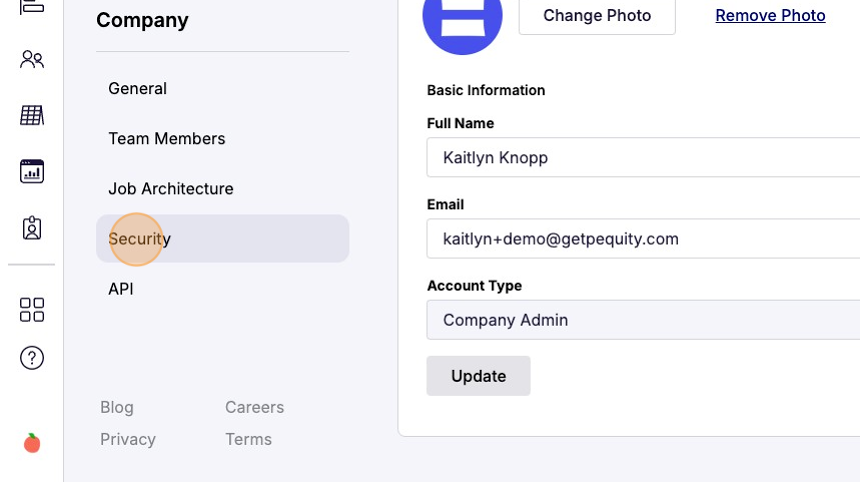
4. Under "Security" you will find "Multi Factor Authentication" listed.
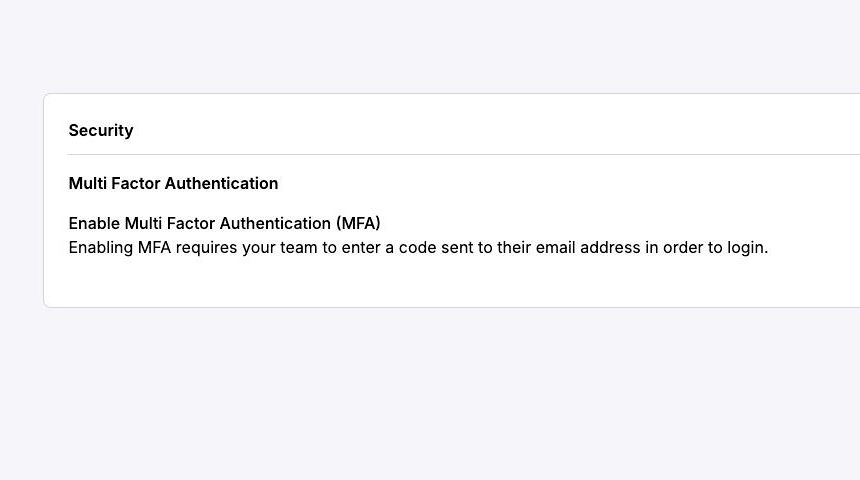
5. Toggling on Multi Factor Authentication will require your Pequity users to enter a code sent to their email address for verification every time they log into Pequity.
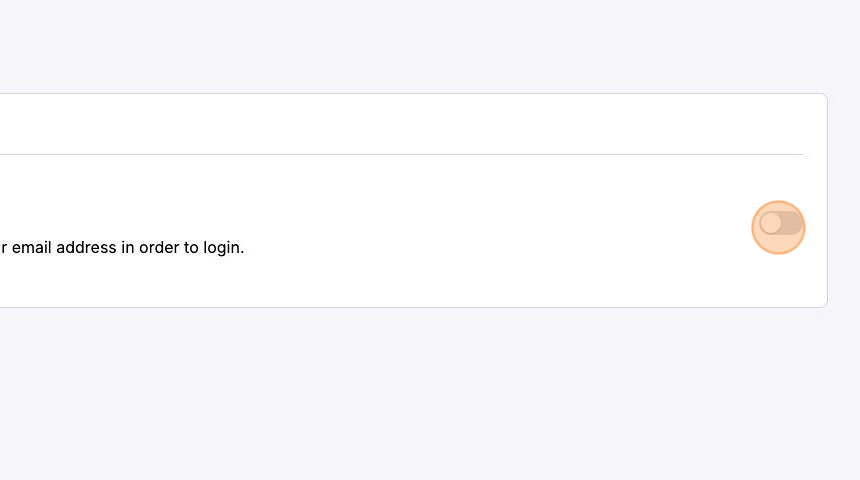
6. Once MFA has been successfully toggled on, you will see a confirmation notification in the bottom of your screen.
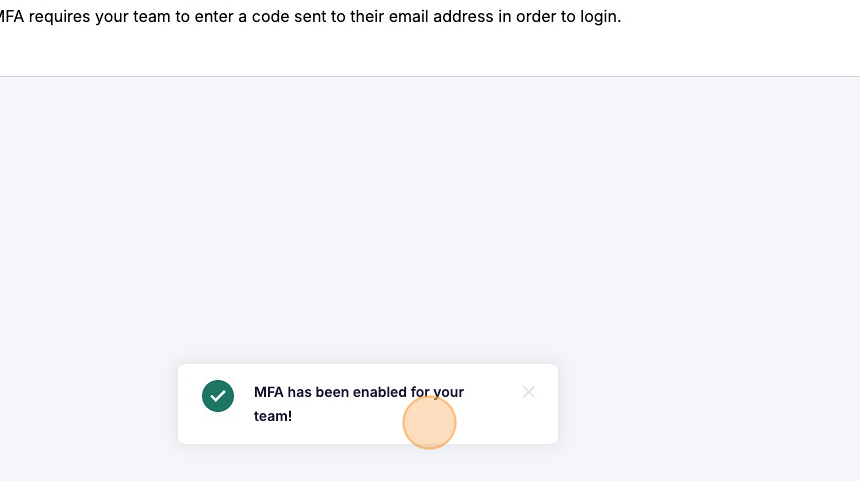
| Tip! | To test your MFA is working, simply log out of your account and then try to log back in. |
.png?width=202&height=50&name=Logo%20(1).png)